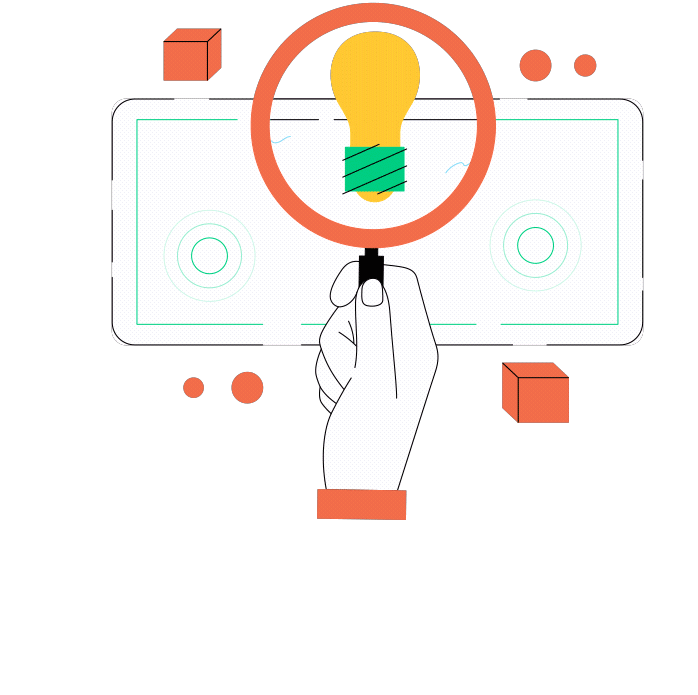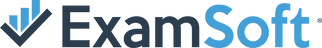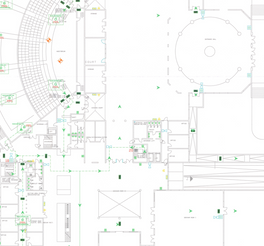Vision
Enhancing the quality of e-learning education in medical sector
Mission
Empowering our institution through the adoption of globally recognized educational systems.
Values
Transforming education from being
traditional into digitalization
Intellectual Property and Copyright
Intellectual Property and Copyright:
Protecting intellectual property and copyright is considered one of the policies implemented in the college, especially concerning digital content used in the educational process. In the event of a violation, the violator bears full responsibility for the legal consequences and liabilities that may arise.
Intellectual Property Rights in the E-Learning Environment:
- The college is entitled to possess digital content and utilize it in any manner it deems appropriate.
- Respect for intellectual property rights in digital content and adherence to it is mandatory.
- Proper attribution of sources must be observed when using open-source content.
- The college bears no responsibility in the event any faculty member uses intellectual property content for which the college does not have ownership rights.
Intellectual Property and Copyright:
- Publishing content that has copyright ownership without the consent of the individual or entity is prohibited, and such consent should be obtained in written form or through email.
- Publishing content that goes against ethical, Islamic, and social norms is not allowed.
- Publishing content that promotes sectarianism, racism, or tribalism is also prohibited.
Policies and procedures for Academic systems
Academic Integrity Policies and Laws
Mechanism of Teaching and Evaluation in e-lerning
CAEO
CIO
AAOM
Chairman of e-learning committee
e-learning Unit Director
e-learning Coordinators
HoPs
Roles and responsibilities within IT department and E-learning unit in (E-learning)
Responsibilities:
- IT manager: Validate all academic systems and applications and their sustainability.
- ExamSoft: Ensuring the effective utilization of the ExamSoft platform within an educational institution, contributing to improved assessment processes and overall educational outcomes.
- Electronic Learning Management System (ELMS): Facilitating a seamless and effective learning experience within an institution by managing the technical aspects, user experience, and ongoing improvements of the Learning Management System.
- PeopleSoft (SIS): Ensuring the effective utilization, security, and ongoing enhancement of the PeopleSoft system to meet the evolving needs of the institution.
- DataBases: Maintaining the reliability, performance, and security of an institution's database systems.
- Networks: Ensuring the reliability, security, and scalability of an institution's networks.
- IT Support: Ensuring that users have efficient and reliable access to IT resources.
Email Address | Extension | Role/Responsibility | Name |
essam.abdulaziz@bmc.edu.sa | 1900 | IT manager | Essam Abdulaziz |
it4.jed@bmc.edu.sa | 1200 | ExamSoft (e-exam) | Ahmed Mossaad |
fahad.alahmari@bmc.edu.sa | 1422 | Electronic Learning Management System (ELMS) | Fahad Alahmari |
sarfaraz.rabbani@bmc.edu.sa | 1907 | PeopleSoft (SIS) | Sarfaraz Rabbani |
saqib.rasheed@bmc.edu.sa | 1901 | DataBases | Saqib Rasheed |
mohaned.zalah@bmc.edu.sa | 1903 | Networks | Mohaned Zalah |
fadi.habhab@bmc.edu.sa | 1902 | IT Support | Fadi.Habhab |
haneen.abdullah@bmc.edu.sa | 1038 | IT Support | Haneen Abdullah |
leen.alsrhani@bmc.edu.sa | 1905 | IT Support | Leen Alsrhani |
E-learning coordinators for each program and their roles
Responsibilities:
- Coordinators are the communication link between (ELU, HoPs, and programs' professors.
- Explain the course contents to programs' professors.
- Follow up with professor continuously.
- Evaluate each course independently.
- The evaluation should be sent to ELU and QD by the end of each semester.
- Coordinators must delegate all the tasks that related to e-learning to another person, whenever they have a vacation, or any reason that may not allow them to complate the missions .
Email Address | Extension | Role/Responsibility | Name |
nadia.fanous@bmc.edu.sa | 1501 | Health Management Program coordinator | Nadia Fanous |
salwa.alahmari@bmc.edu.sa | 1207 | Preparatory Year Program coordinator | Salwa Alahmari |
maha.ibrahim@bmc.edu.sa | 1296 | General Nursing Program coordinator | Maha Ibrahim |
majed.alkahtani@bmc.edu.sa | 1303 | Respiratory Therapy Program coordinator | Majed Alkahtani |
amal.alsalamah@bmc.edu.sa | 1340 | Radiological Scinences Program coordinator | Amal Alsalamah |
lab3.jed@bmc.edu.sa | 1282 | Pharm D Program coordinator | Roula Bayram |
Fatima.saidi@bmc.edu.sa | 1257 | Physical Therapy Program coordinator | Fatima Saidi |
khaled.alhindi@bmc.edu.sa | 1360 | Occupational Therapy Program coordinator | khaled Alhindi |
microbiology6.jed@bmc.edu.sa | 1254 | General Medicine Practice Program coordinator | Nehal Talat |
anuroop.singhai@bmc.edu.sa | 1403 | General Dentistry Program coordinator | Anuroop Singhai |
E-learning Workshops
Registration link | Venue | Date | Time | Workshop's name |
Main computer lab - Female section | Mar - 03 - 2024 | 1:00 PM - 2:00 PM | Dealing with the technologies used in e-learning | |
Main computer lab - Female section | Mar - 10 - 2024 | 1:00 PM - 2:00 PM | Electronic content development | |
Main computer lab - Female section | Mar - 17 - 2024 | 1:00 PM - 2:00 PM | Electronic teaching skills |
Mechanism for submitting complaints and suggestions
Faculty members and students are encouraged to contribute their valuable insights, and their active participation in submitting complaints and suggestions within the realm of e-learning is highly welcomed. This collaborative engagement is pivotal in our continuous efforts to refine and augment our mechanisms and services.
They have the option to submit their complaints and suggestions through any of the following channels:
- Supported email for faculty members : Wehelp@BMC.edu.sa
- Supported email for Students : Weassist@BMC.edu.sa
- Ticketing system : https://itsupport.bmc.edu.sa/assystnet
The complaints and the suggestions will be taken into consideration after submitting and they will be solved as an average response time for our support team within one working day.
Support Escalation Matrix:
- Level 0 ( self-service such as user guide and reset password )
- Level 1 ( Phone, Email, ITSM system ) (handled by ServiceDesk and helpdesk teams)
- Level 2 ( escalated cases from level 1 to DevOps , NOC, System and DB administrators)
- Level 3 ( escalated cases from level 2 to vendor support )
Contact Mob. & WhatsApp | Tel | Ext | Triggers When | Responsible |
+966593333135 | 9200 33333 Ext. 1919 | Office 356 issues | ITsupport.Jed@bmc.edu.sa |
+966593333135 | 9200 33333 Ext. 1905 | SIS technical issues | Sis.support@bmc.edu.sa |
+966593333135 | 9200 33333 Ext. 1919 | Computers & Software issues | Helpdesk.Jed@bmc.edu.sa |

e-learning Unit - Support channels
Supported email for faculty members : Wehelp@BMC.edu.sa
Supported email for Students : Weassist@BMC.edu.sa
Ticketing system : https://itsupport.bmc.edu.sa/assystnet
Time work for support team : (Sunday-Thursday)(8:00 AM - 4:30 PM)
Average response time for Support Team is one working day
Location : Ground floor | Corridor 79 | Room 74
College location
ELU office
Copyright © 2023 BMC e-learning Unit